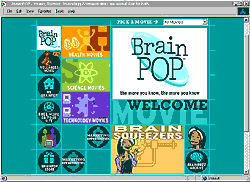Presenting New Learning: Resources and Ideas
Flipping Your Classroom? Click Here!
There are many tools teachers can use to organize and present new information to their students. Presentation tools should help the presenter organize what they are going to talk about and provide multi-media elements (images and video) to engage the audience in the content. Nearpod delivers your presentation directly to your students' mobile devices. You can also deliver questions, links, and even drawing activities to your students! Some presentation tools (i.e. Prezi, Google Slides, PowerPoint Online) now allow you to share your presentations for collaboration with others.
Stand-Alone Presentations and Tutorials


Some teachers are now "cloning" themselves by recording their presentations and posting them for students to access at any time. This is not only ideal for online courses, it helps students access the presentation when they are absent or need to review the information. These presentations are often screencasts featuring the computer screen and the voice of the teacher.
The simplest way to create a screencast on a computer or chromebook is with the Screencastify Chrome Extension or the Screencastomatic website.
The simplest way to make a screencast with an iPad is to use the camera app and record a video. (Use an iPad arm to hold the iPad while you write, talk and record). Another quick way to create a video and upload it for student access is to use the YouTube Capture app or website, which allows you to string several video clips together, edit them, and upload them to your own private YouTube channel that you can give your students access to.
There are many free screencasting websites/apps including Educreations, SMART Notebook Recorder, ShowMe, ScreenChomp, Doceri, Knowmia Teach, Ask3.
For more features, you can purchase screencasting software or apps like Camtasia Studio or Explain Everything.
There are many resources which provide students with information. The key is to provide them with guidance as they read, listen or watch videos to help them recognize the important concepts and facts. These resources should be paired with notetaking or other resources that guide students as they process the information.
For a safer alternative to Google, students can use Sweet Search which is filtered by educators.
NewsELA is a student-friendly news website that allows the users to pick their own lexile level. With a click of a button, students can make the text easier or more difficult to read. Student News Daily is designed for high school students to quickly scan the news from several different countries.
LearnZillion is a website with teacher-created videos related to ELA and math common core. There are many websites that have educational videos created by teachers and/or students. Khan Academy started the trend, followed by websites like Math Train, Knowmia Teach, Sophia, TeacherTube, SchoolTube, YouTubeEdu, etc.
BrainPop is a popular subscription-based app/website with hundreds of short cartoon videos and quizzes related to many content areas. Discovery Education is an app/website which provides content-related videos and images for teachers and students to use in their projects.
Technology brings notetaking to a whole new level. Notes can now include multi-media such as images, drawings, sound, and video. There are several cloud-based website/apps. Two of the most popular are Google Docs and Microsoft's OneNote. For younger students, Notability is a low-cost, student-friendly iPad app. There are other apps/websites such as Popplet which provide students with graphic organizers to take notes with. Simple Surface is a website that easily allows students to create mindmaps and organize information.